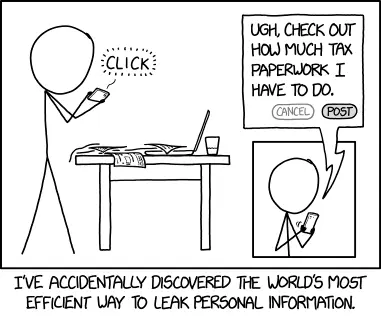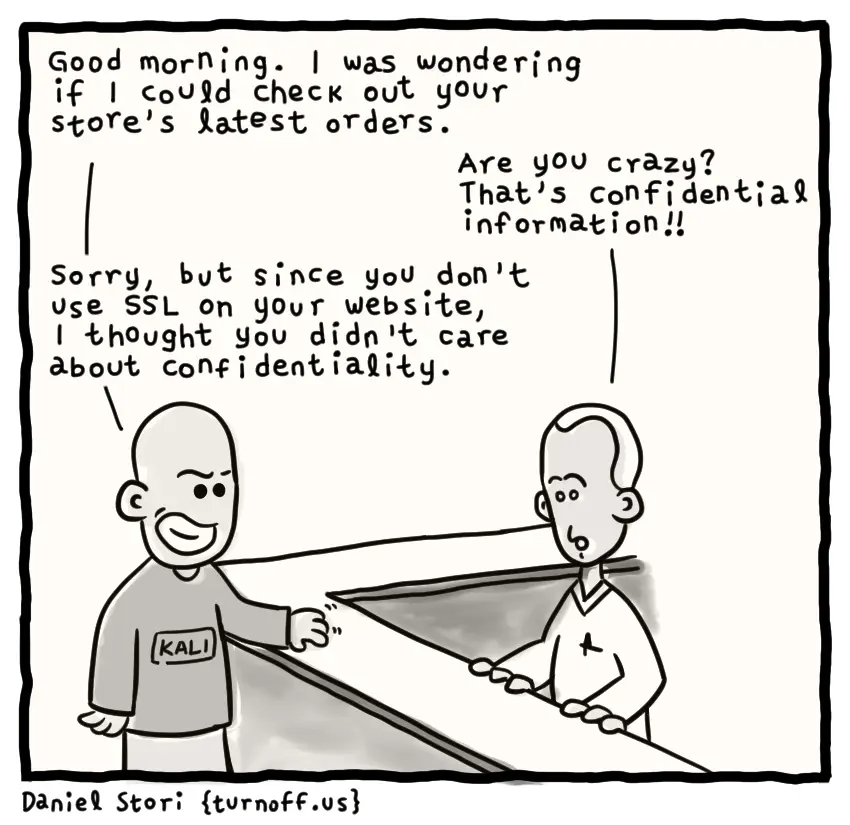Internet and privacy. It may sometimes feels like a mismatch.
Or maybe even a contradiction.
To be honest, it worries us. So we are very pleased to see that there are more services like The Good Cloud which protect your online privacy.
In our last post we gave you five reasons to protect your privacy, we will now give you 5 ways to protect your online privacy. We are aware that there are a lot more initiatives and if you feel like we should mention them, please do not hesitate to contact us.
1. Stop the trackers
A good start is to limit the amount of data that is gathered about you by collecting and analyzing your online search queries. Google is known for following you everywhere and watching every step of the way. Therefore, choose a more privacy oriented search engine like DuckDuckGo or Startpage.
If you don’t want any third parties to know what pages you visit and where you go, you might want to install Privacy Badger. This is a browser add-on and will stop the secretly tracking of your online behavior. Privacy Badger automatically blocks any advertiser that that seem to be following you without your consent. They will be blocked from loading any further content in your browser. To the advertiser it will look like you suddenly disappeared.

Genius, we think.
If you want to check what your browser exposes, this is a good tool: https://privacy.net/analyzer
2. Strengthen your passwords and login credentials
We think you might have heard this one before; but it is indeed very important to use strong passwords.
What is a strong password?
Name of your pet in combination with your date of birth. Just kidding. If you do have a password with this kind of combination, go ahead and change it now, keeping the following tips in mind:
- Don’t use the same password twice
- Use a minimum of 12 characters
- Include CAPITALS, 1234 (numbers), $@&^ (symbols) and lowercase letters
- Don’t use dictionary words
- Do not use usual substitutions when replacing numbers for letters
Okay, easy enough.
The only thing left to do is remembering all those difficult passwords. Fortunately, there are several services that will safely remember the passwords for you. Here is a small list:
3. Be secure with social media
Social media can be so much fun, but it can also be extremely harmful. If you have social accounts, a lot of information about you is out there and you might be surprised how this info is being used by companies. We recommend to check your privacy settings so you will get more inside in what info is being shared with complete strangers versus your friends.
This site may be useful when setting the privacy preferences: https://identity.utexas.edu/everyone/how-to-manage-your-social-media-privacy-settings
You could also use a privacy friendly, open source, alternative like Mastodon.
We also advise you not to store your private data in public storage services. Services that are meant for sharing, like Google Docs, should not be your safe deposit with important documents such as passwords, scans of passports and other sensitive data. Make sure that this data is always securely stored in a place where security is guaranteed at all times.
4. Secure surfing
Some websites are, unfortunately, not that safe. When you visit an unsafe website this might cause you more misery than you’d think possible. An unsafe website can send you spam, can spread malware or even steal your information.
You may be wondering; how do I recognize an unsafe site, where do I have to look for?
- Look for Https instead of Http. HTTPS stands for Hypertext Transfer Protocol Secure. It will indicate that the site is encrypted and a secure connection is being used. A HTTPS website has an SSL certificate. SSL stands for Secure Sockets Layer.
- Look for the Privacy Policy. This policy will inform you about all of the ways the website gathers, uses, discloses and manages your data.
- Look for contact details and Physical address and phone number of the company.
Still not sure? You can also try a website checker like https://www.virustotal.com.
5. Virtual Private Networks (VPN)
A VPN is a very valuable tool when it comes to online privacy. A VPN ensures that a safe connection is made to the internet, your data will be encrypted and secures you from unwanted spying.
A VPN will do the following:
- It will conceal your location
- It will hide and change your IP to a secure server
- It will encrypt and protect the data you transfer over (public) WiFi
There are many VPN services out there and it depends on your needs and wants what is the best service for you. We advise you to look at the different qualities between the services and then decide what is most important for you. Is it speed? Or anonymity? Or maybe encryption?
You can have a look at vpnMentor for more information and tips regarding VPN.
We hope that these tips have been useful for you and that they have helped you on your way to a more privacy-conscious and safer internet.